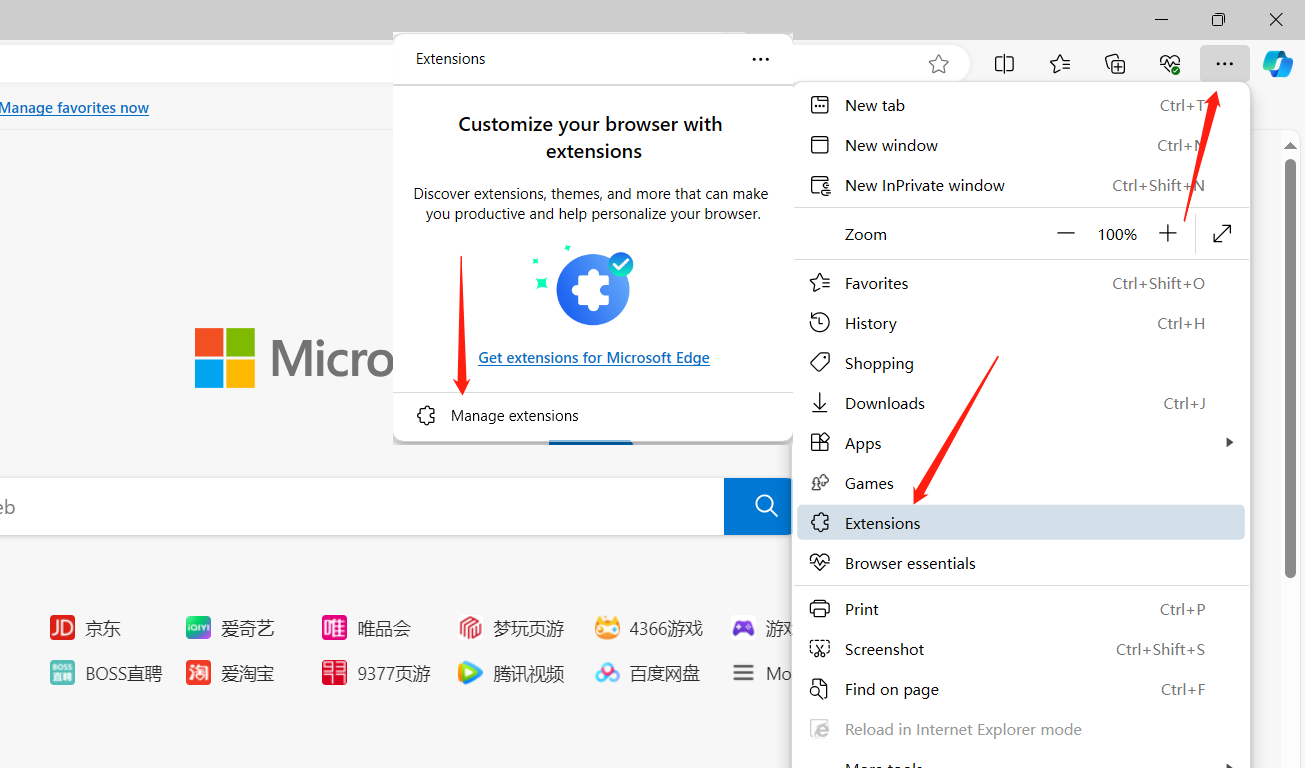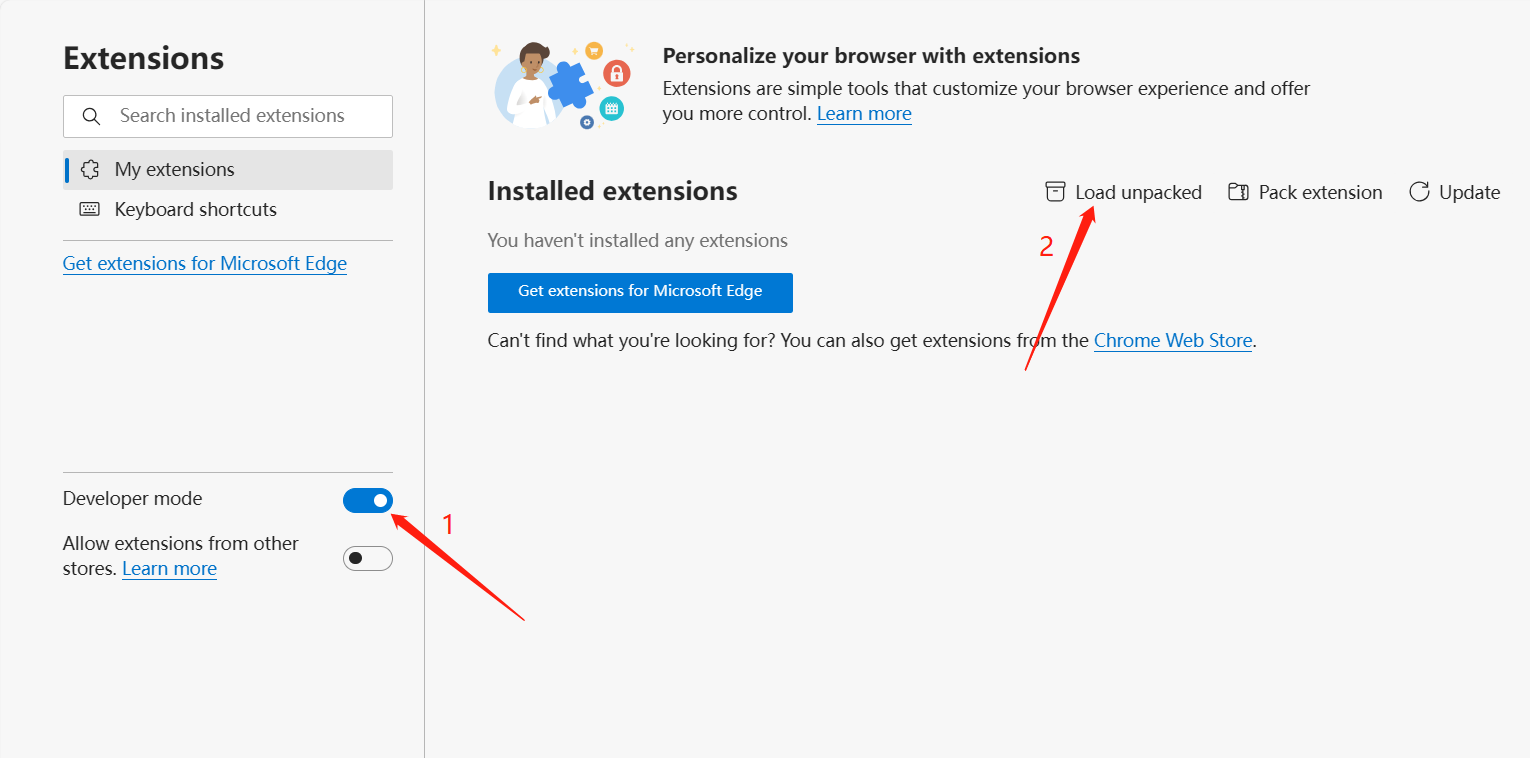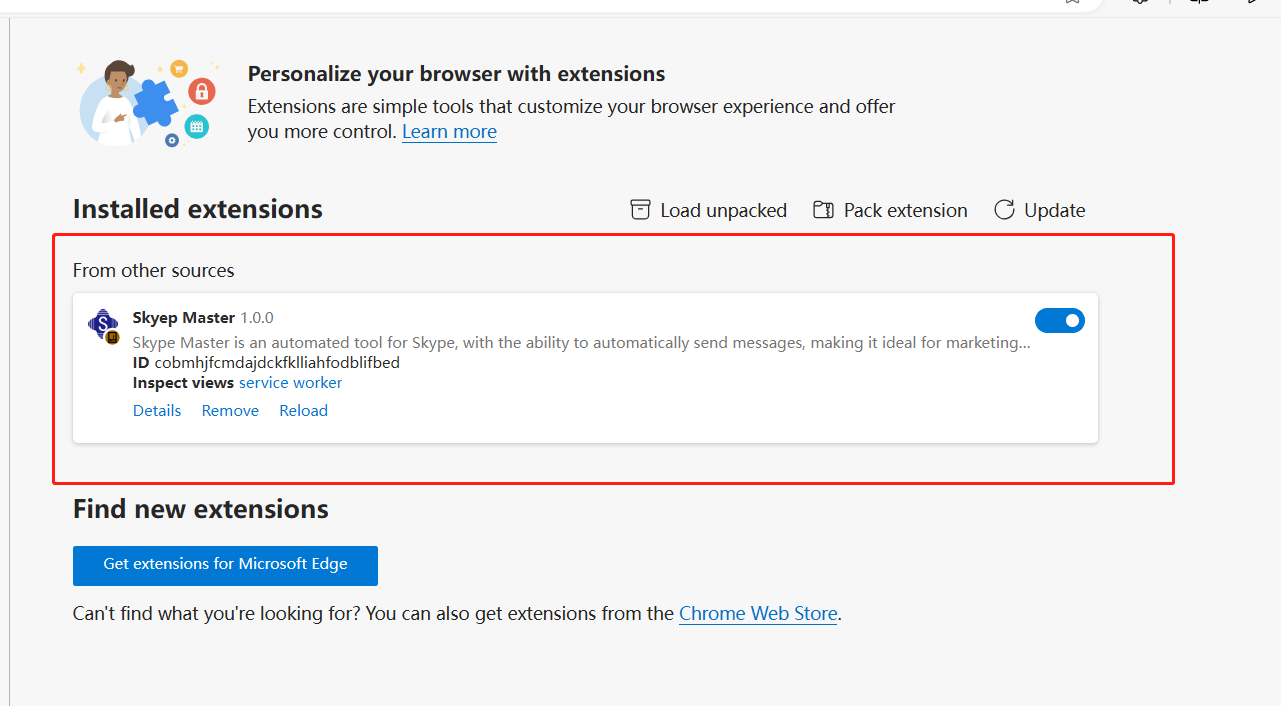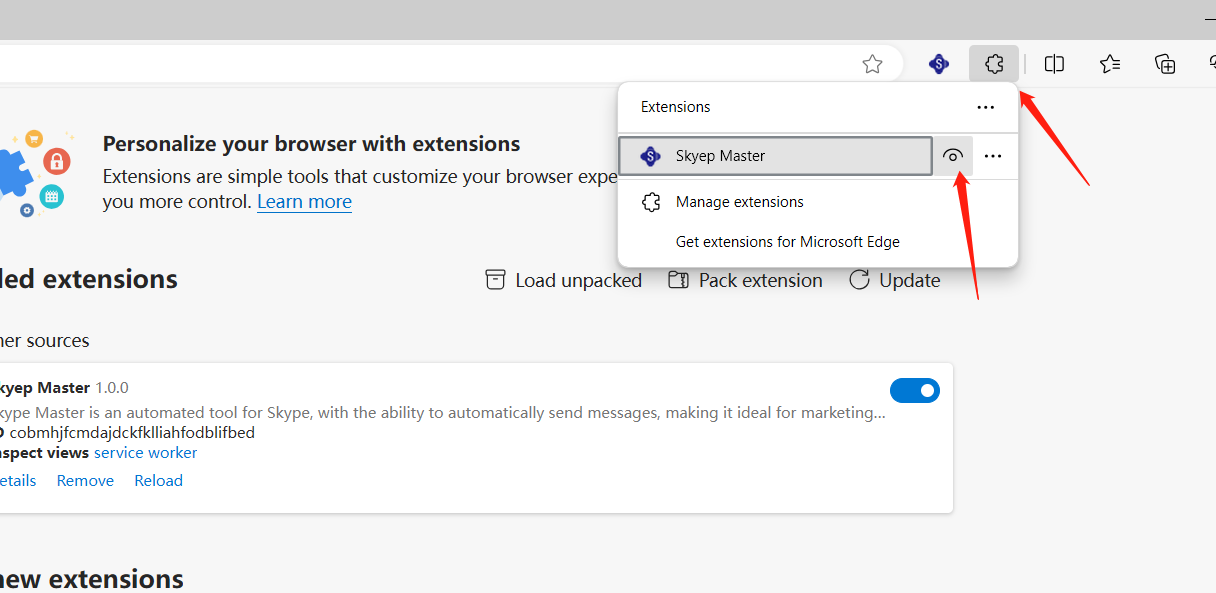Skype Master
Skype Master is an extension program for browsers that does not restrict computer systems and can be used as long as Google Chrome is installed on the computer.
Google Chrome Guide
-
First, extract the software and there are four files. Copy the "Skype Master (Chrome)" folder to the D drive(other drives are also available, as long as they can be found during installation)
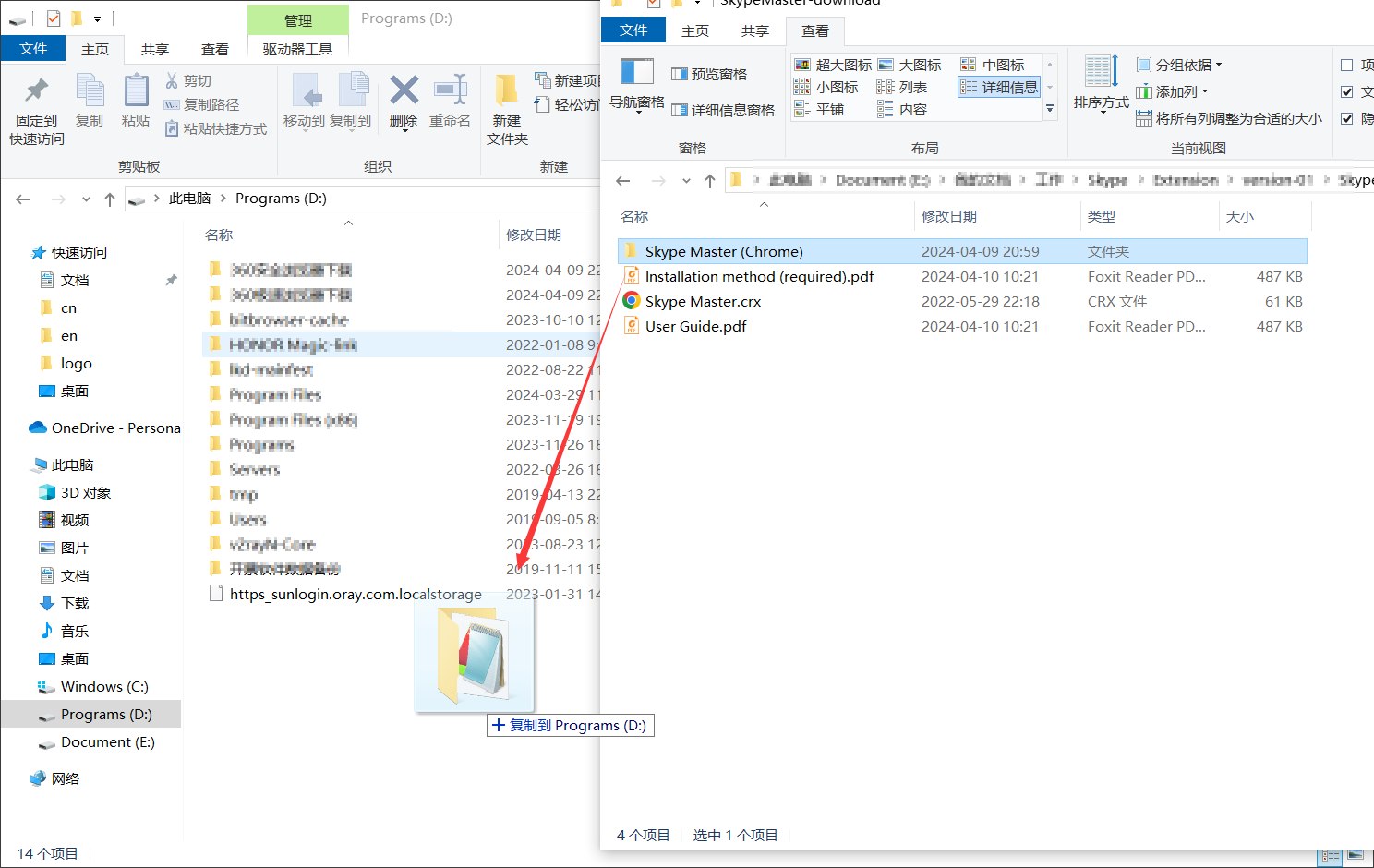
-
Open Google Chrome, go to the menu in the upper right corner->Extensions ->Manage Extensions
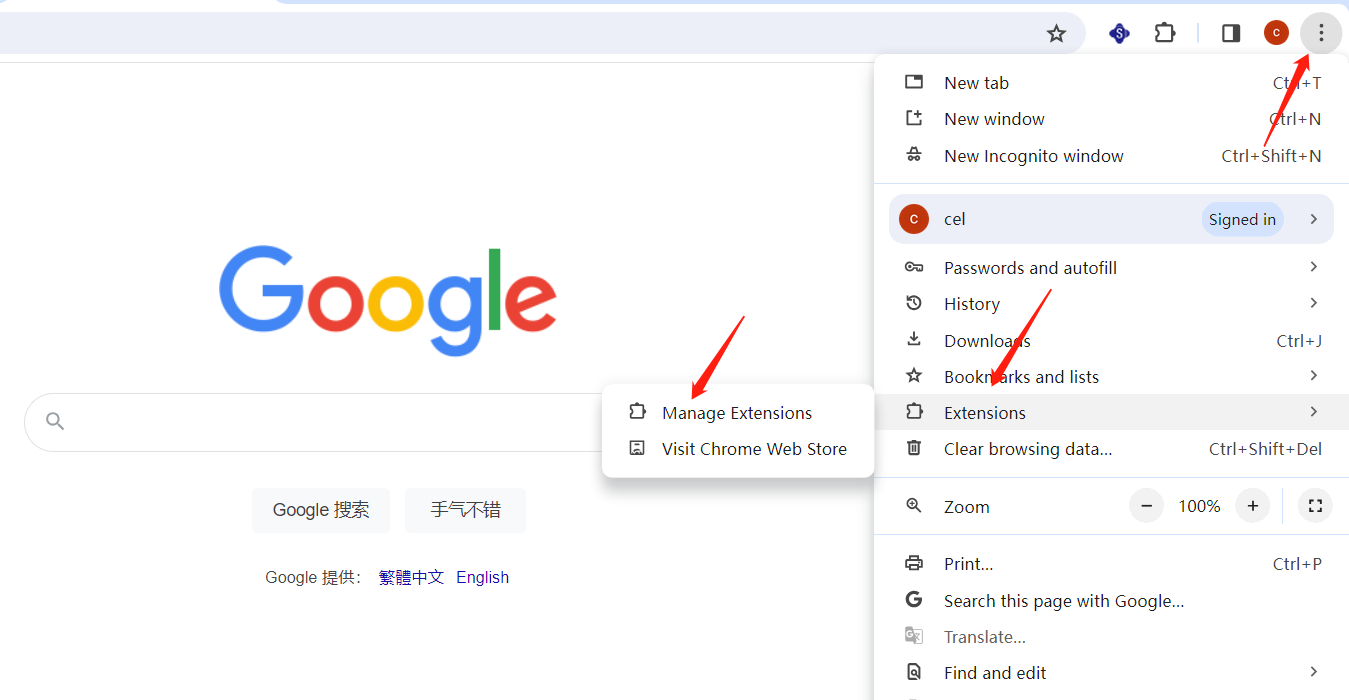
-
First, open Developer mode, then Load unpacked
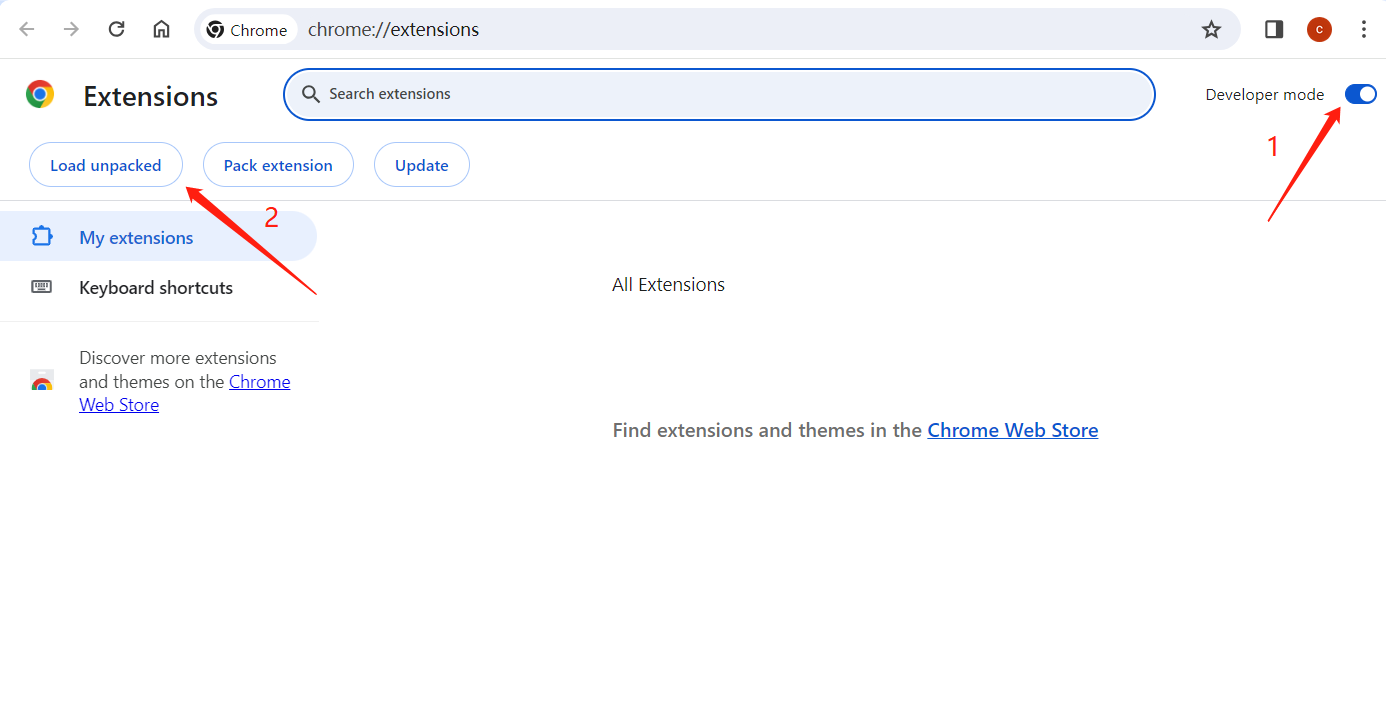
-
Select the"Skype Master (Chrome)"folder that has just been copied to the D drive< Font style="color: red;">(Don't choose the wrong folder)
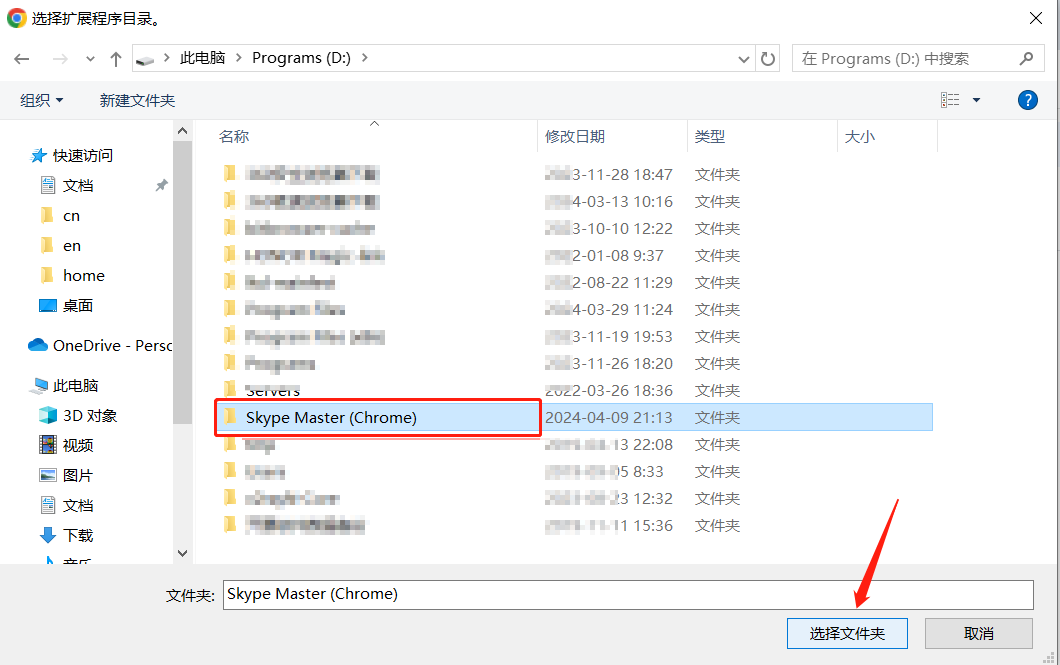
-
The appearance of the following indicates successful installation.
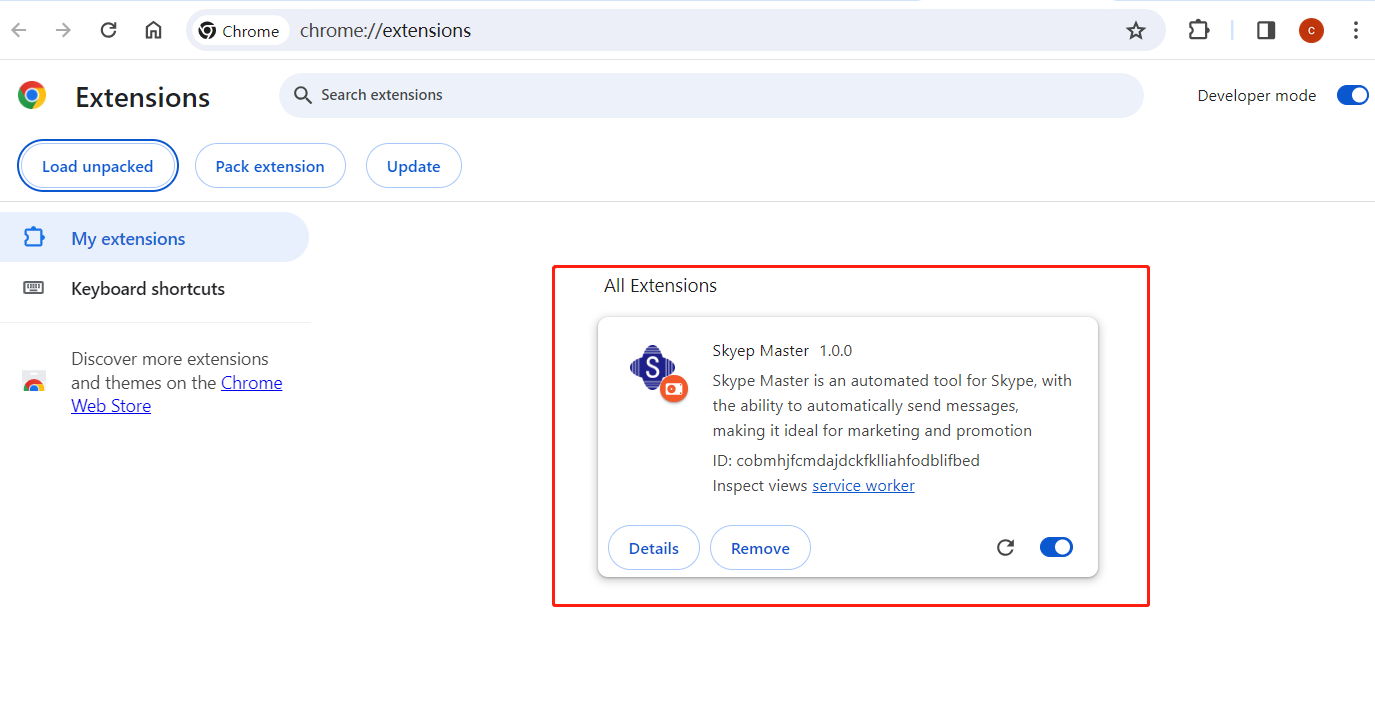
-
At this point, the icon in the upper right corner of the browser is not displayed, just unpin it
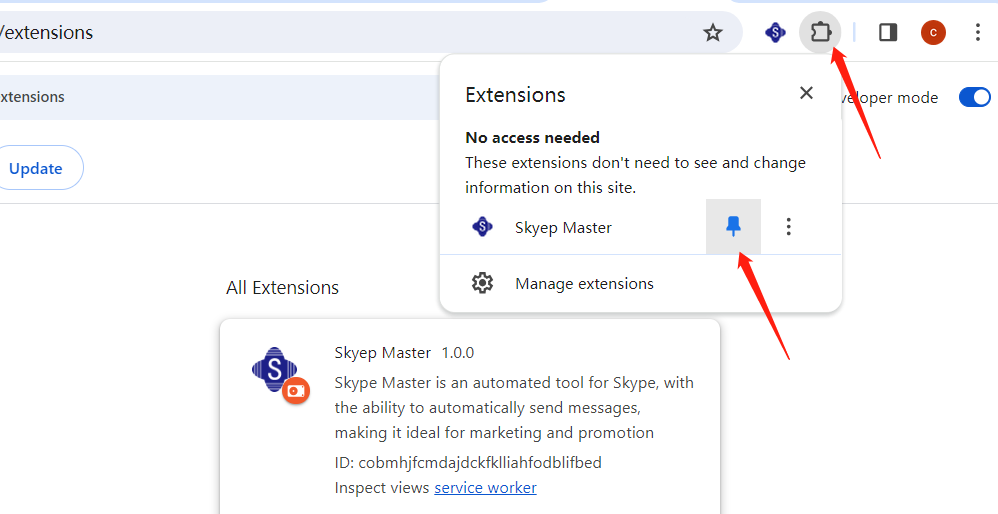
-
Open the Skype website to use it https://web.skype.com
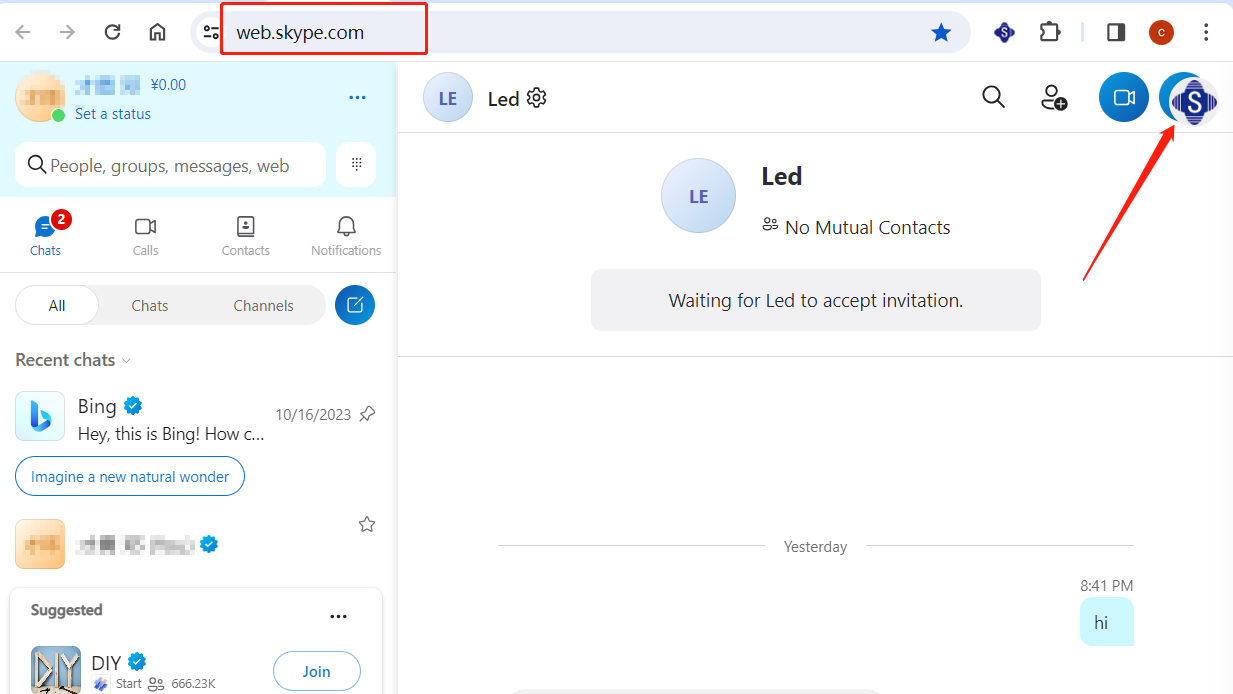
Note:
- Copy to the "Skype Master (Chrome)" folder on drive D and do not delete it.